Competitive Review
Many applications exist that intend to increase productivity, improve focus, and reduce distractions. I tried out several them to understand their existing strategies and to see what could be improved.
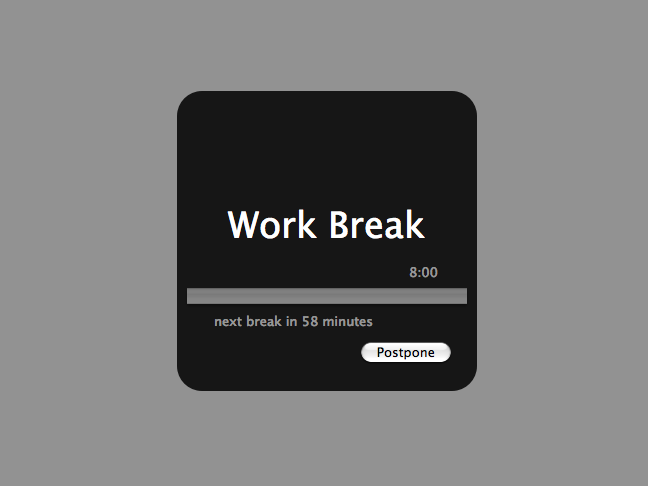
AntiRSI
AntiRSI is a free Mac application that acts as a timer to remind users to take periodic breaks. During periods of heavy usage, the app will prompt users to take 10 second breaks, and it will prompt them to take an 8 minute break every hour. I have been using this app for a long time, especially after seeing some of my coworkers suffer from very mild to very severe RSI in their wrists. The app is immensely simple and useful, but I have a problem with it: Every time it prompts me to take a break, I press the “postpone” button and keep working. The behavior has become so reflexive that I don’t even remember pressing the button most of the time. My primary lesson from this application is that a dialog box with an “ignore” button is probably not enough to have an influence over strongly learned behaviors. More information...
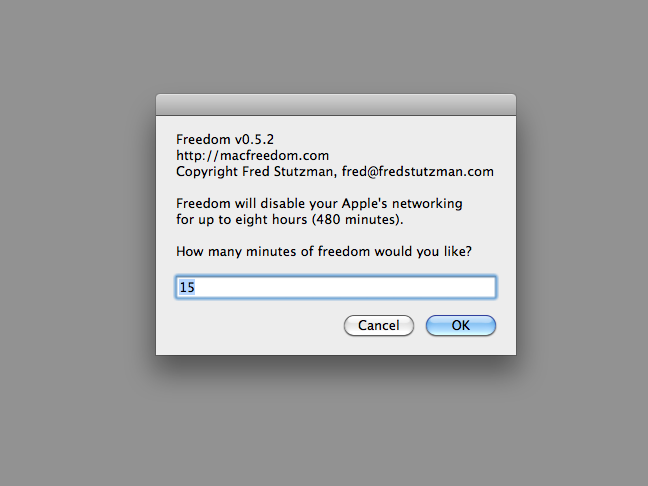
Freedom
Freedom is a shareware Mac application that blocks a user’s Internet connection for a specified period of time. It will prevent access to email, IM, and websites, though it can be customized to allow certain connections. A user cannot quit Freedom. The user must wait it out or reboot their computer to get internet access back. More information...
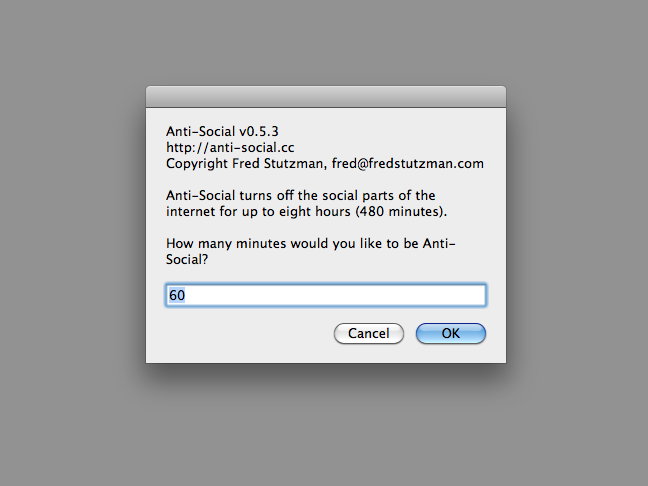
Anti-Social
Anti-Social is a shareware Mac application that acts as a more judicious version of Freedom that blocks only social websites. Additional websites can be specified. Like Freedom, a user can reboot their computer to work around it. More information...
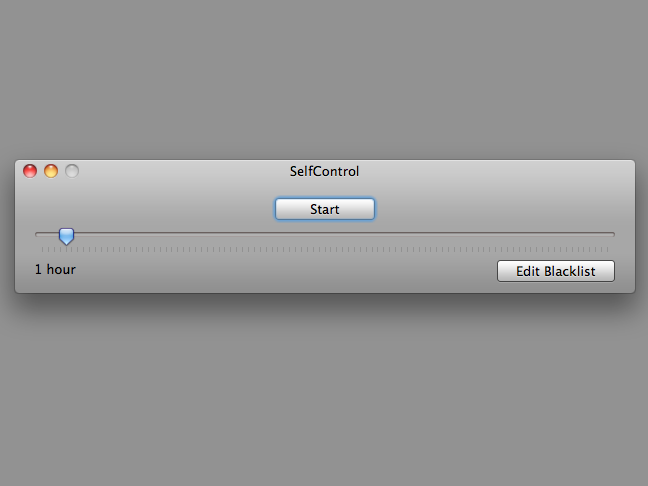
SelfControl
SelfControl is a free Mac application that blocks access to mail servers and websites for a specified period of time. It can also be set to use a specified blacklist. Unlike Freedom and Anti-Social, there is no workaround for SelfControl. The user must wait for its timer to run out before they can gain internet access again. More information...
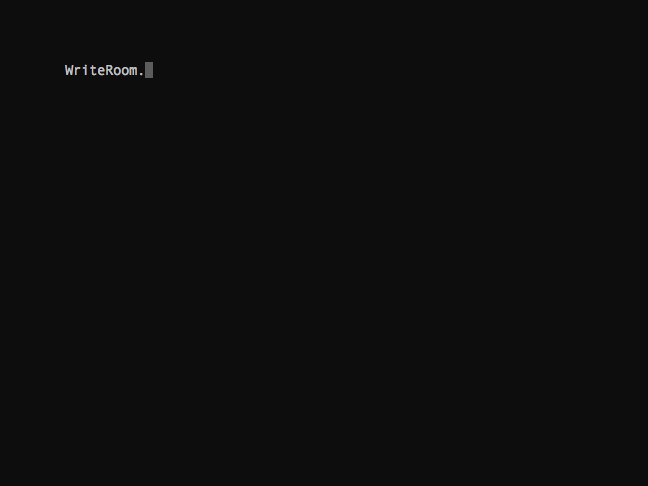
WriteRoom
WriteRoom is a shareware Mac application that is a “full screen writing environment.” More simply, the application is a full screen bare-bones text editor that hides background applications so that the user won’t see visual distractions and can focus on writing. It’s simple and effective. WriteRoom is configurable, but the preferences seem too complex for what the application does. Fortunately, they are typically offscreen in a preferences window and the application provides good defaults. More information...
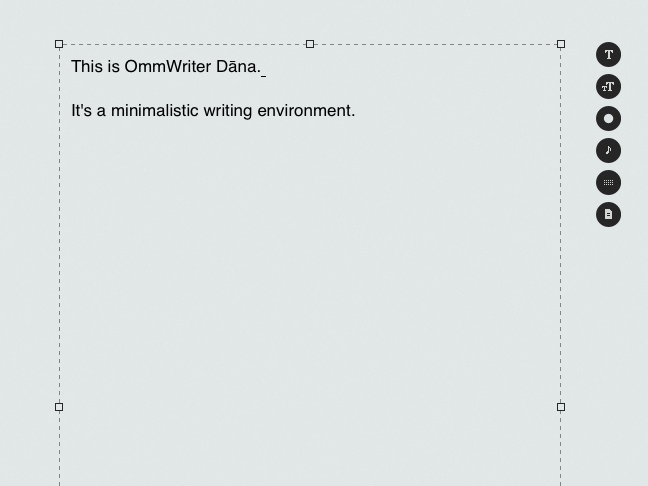
OmmWriter Dana
OmmWriter Dana is a shareware Mac application that provides a “distraction-free writing environment.” Much like WriteRoom, it is primarily a full screen text editor. OmmWriter Dana is more easily configurable, and includes a default set of typefaces, background wallpapers, and soundscapes in which the user can write. Though the app as billed as “distraction-free,” I think it would be more accurate to say that it distracts the user in a better way than the standard desktop environment. The easy configurability seems to invite distraction and tinkering, however. More information...
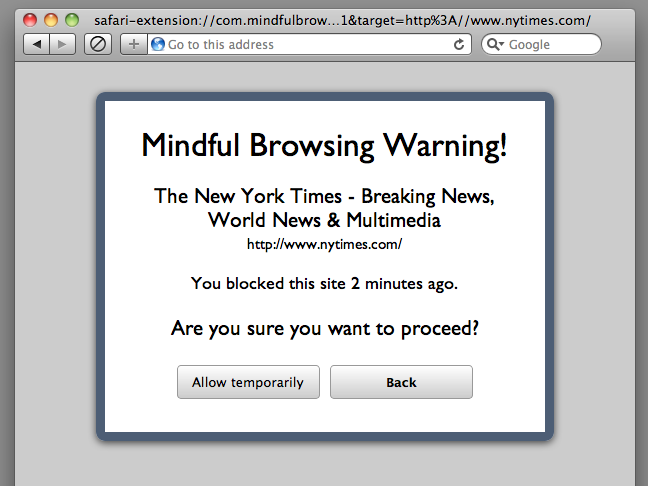
Mindful Browsing
Mindful Browsing is a free extension for Safari that allows users to add websites to a blacklist. When the user tries to access a site in the blacklist, a dialog box appears that delays the user for 10 seconds. After the time has passed, the user can click through to the website. The extension does an effective job at slowing users down, but the configuration is forced entirely to the user. More information...

StayFocusd
StayFocusd is a free Google Chrome extension that lets users limit the amount of time on specific sites per day. For instance, a user could allow 10 minutes on Twitter per day, and StayFocusd will block any additional time. The extension is very customizable, and allows blacklists, whitelists, and a “nuclear option” that blocks everything. A setting can be turned that makes it difficult to change settings by requiring the user to complete a typing challenge, where a paragraph must be retyped without any errors to change settings successfully. More information...

Blaze Blinknow
The BlinkNow is a device with a tiny screen that sits at the edge of the user's computer screen. The screen includes a blinking eye, which encourages the user to blink. It is designed to reduce eye strain. Though not designed to reduce distraction, the Blinknow is a device that is designed to distract in a specific and focused way in order to improve health. More information...
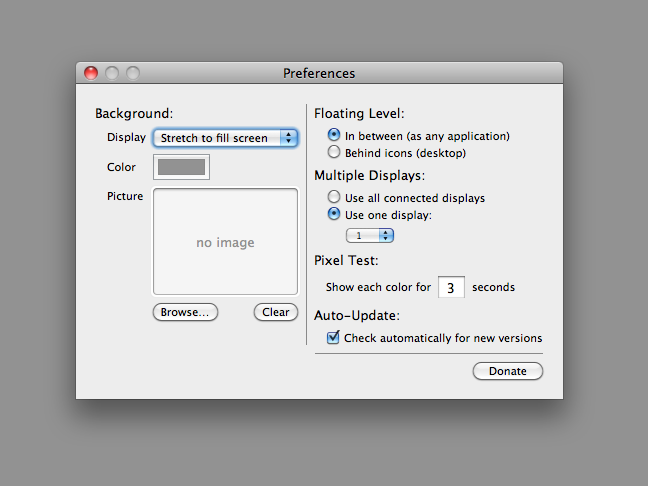
Backdrop
Backdrop is a free application that creates a full screen window that can be positioned behind the active application. Clicking the app’s icon to the Dock brings it to the front. Though Backdrop does isolate the active application, it pushes the bulk of the work off to the user. More information...

Think
Think is a free application that visually isolates the application in which the user is working. It darkens the screen behind the active application so that background applications cannot be activated by a click, and makes them harder to see and therefore are less likely to become a distraction. When the user click on Think’s icon in the Dock, it displays a menu of the running applications to try and prevent frequent application switching via the Dock. While the visual isolation is effective, I think the flaw in the application is that it requires a significant amount of behavior change on behalf of the user to get any significant results. Think is easy to bypass by using the Dock or keyboard shortcuts to switch applications. More information...
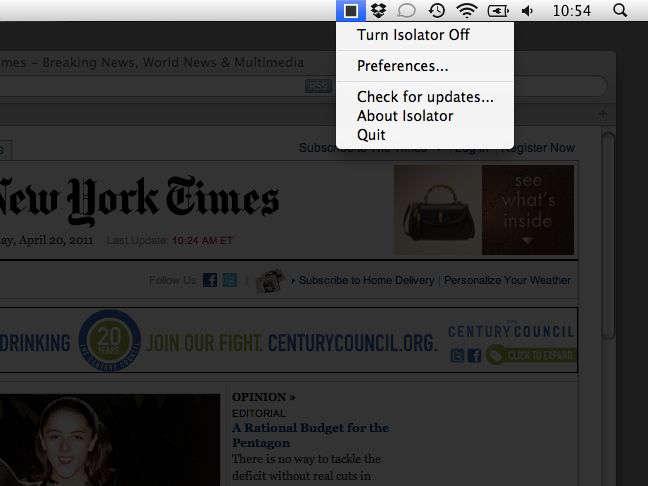
Isolator
Isolator is a free Mac application that visually isolates the active application by darkening the background window. Any time the active application changes, through application switching in the Dock or by clicking into a background window, Isolator updates to make sure that only the active application is fully visible. Between the three window isolation applications (Backdrop, Think, and Isolator), I think Isolator is the one I would most strongly recommend. More information...
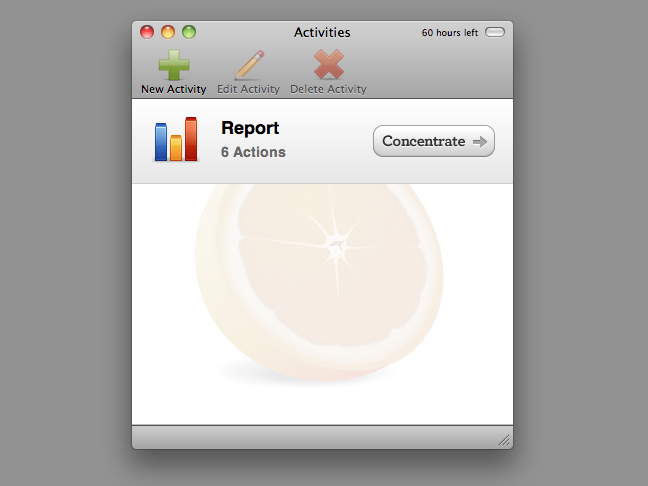
Concentrate
Concentrate is a shareware Mac application that lets users create customs tasks, which comprise of scripted actions, website blacklists, and application launches. The tasks run for a specified period of time. Concentrate is effective at automating the configuration of the computer for a specified task, but I don’t think it does as good a job at helping users to stay on the task they specify. Concentrate also requires users to set up their tasks manually, so there’s a significant amount of time required to configure it. More information...
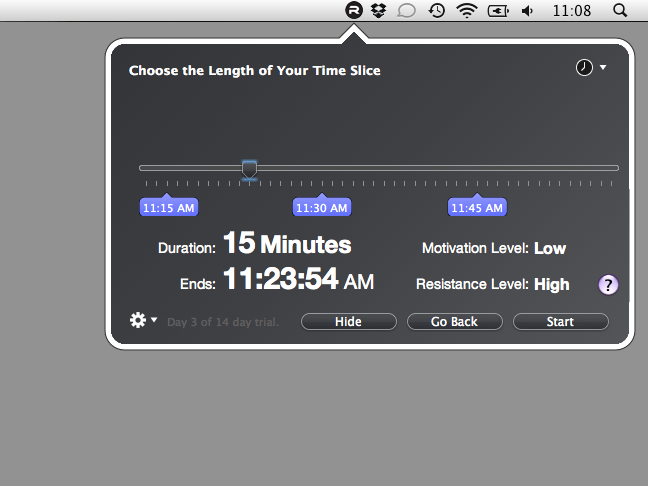
Vitamin-R
Vitamin-R is a shareware Mac application that helps users focus by breaking up tasks into smaller segments of time. For example, it could help the user write a document for 15 minutes by quitting the browser at the beginning of the task. It will not, however, close the application if the user starts it after the task began. It also has an interesting notepad feature that lets the user easily take notes about things the user wanted to do at the end of the task. More information...
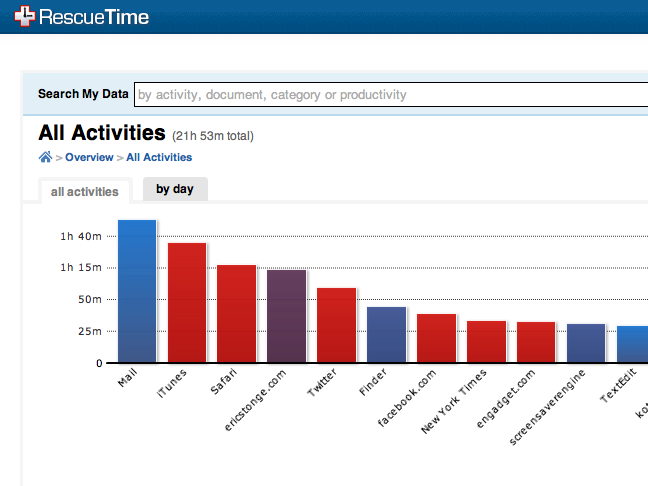
RescueTime
RescueTime is the most comprehensive of the applications and services that I have reviewed. It exists for both Mac, Windows, iPhone, Android, and as an extension for the Google Chrome browser. RescueTime is a subscription service that monitors a user’s website and application activity. It assigns scores to certain types of activities, e.g., +2 for design activities or -2 for gaming and entertainment activities. It can set goals that a user can work towards over the course of their day. RescueTime generates reports of activities and helps users create timesheets based on those activities. It also has a few team connectivity features, including the ability to share data with teammates and for managers to set time limits for employees. RescueTime is both broader, deeper, and more expensive than the other services I have reviewed here, but I think it does a good job of balancing configurability with default behavior. It does good job of being active in collecting activity data (for instance, it will ask what the user was doing when the user returns to their computer after a break), but it’s behavior is somewhat passive in trying to prevent distracting behavior. Usually it will do no more than display a notification, as long as the Growl application has been installed. More information...
Growl
Growl is a free Mac application that implements a general purpose notification system. Growl is not strictly a productivity tool, but it advertises itself as a way to “unintrusively tell you when things happen.” In my experience trying it, I think it quickly becomes intrusive. To reiterate, Growl is a framework that can display notifications; it does not produce or generate notifications by itself. But, I think that in some cases the applications that use Growl to display notifications are increasing the volume of information overload on a user’s computer. While it may be interesting to see a notification every time iTunes starts playing a new track or a new Skype message comes in, those applications already provide cues of their behavior by playing a new a track or playing a sound and bouncing a Dock icon, respectively. Growl undoubtedly has utility, but in practice it seems to invite distraction. More information...
Glancing
Glancing is a small social app that lives in the Mac OS X menu bar. It connects a small group of coworkers. By clicking on the menu bar icon, a user can see who else is clicking on the menu bar. But it also causes the icon in every other coworker’s menu bar to change and encourage the other workers to glance. The app is a small, simple way of building and maintaining awareness in a small group. It was built as a prototype, but I think it’s an effective way of thinking about the effectiveness of simple interactions, rather than by adding layers of complexity. More information...
Mac OS X 10.7 Lion
At the time of this writing, Mac OS X Lion has not yet been released, but details of some new features have been announced to the public. One such feature is called “Full-Screen Apps,” where an app can take over the entire computer screen. By doing so, it also hides the menu bar and the Dock, and thereby reduces the visual complexity of the screen and discourages multitasking behavior. It’s too early for me to describe the effects of the feature, or if this will be the final design, but I expect that users will see positive effects of this design so long as the app that is being displayed full screen provides enough functionality for users to not need to switch between applications easily. More information...
Billing and Time Tracking
An additional class of applications exists to track time for the purposes of billing, including Harvest, Toggl, yaTimer, and Tick. Since those applications focus solely on measuring time rather than improving how time is used, I do not consider them to be productivity tools as I am defining it.
Copyright © 2010 - 2011 Eric St. Onge
Please send questions or comments to eric at ericstonge dot com.